Adding Facebook Comments on your blog could work wonders. With over 800 million users and counting, you will help increase the interaction and feedback on your blog. So I played around with my Blogger blogs today and decided to enable the Facebook comments without the need to disable the existing comments from Blogspot.
How to Create an App for the Facebook Comment Connect
You may skip this step and proceed to the next step if you've already created an app and have a unique app_ID for your blog.
1. In order for you to activate the Facebook comments on your blog, you would need to create a comments box with Facebook Connect. You may create the app here and get an APP_ID for your website. Once you've done an app for website, be sure to take note of the APP_ID.
Adding Facebook Comments Without Disabling the Blogger CommentsBefore you make the necessary changes on your blog, be sure to save a copy of your existing template by opening the following: Design ->Edit HTML and check Expand Widget Templates. At this time click on Download Full Template and save a copy of your template. It is best to save a copy of your existing template so you could easily revert the changes made.
Once you have a back-up of your existing template, you may now proceed to this blog for further steps.
Have fun with your Facebook and Blogger commenting system!
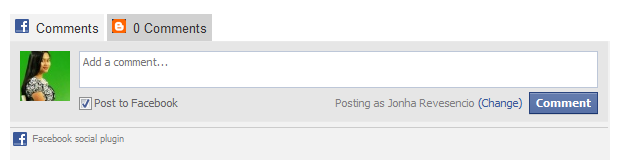
No comments:
Post a Comment